Table of Content
Latest Posts

Currently, the eBay marketplace has over 185 million active buyers. If you happen to be an eCommerce retailer who is yet to utilize this marketplace for selling your products, then it’s high time. That being said, it isn’t that easy as listing your products on eBay and then watching them sell off the shelves. Perhaps you may know that eBay inventory tracking is one of the challenging obstacles that eBay sellers face, and your store’s stock is no exception.
It is pretty standard with any eCommerce sales channel to have room for inventory errors. Fortunately, we have curated some expert tips that can help to get you started with handling your eBay inventory management.
eBay being an auction-based site, experiencing product price fluctuations is quite common. Tracking these price changes is vital for maximizing your profit and for keeping the inventory in movement. Having prices on the higher end may shift the interest of potential customers towards other options, resulting in a loss of sales. Moreover, it leads to a slow-moving inventory. On the other hand, if the cost is too less, it may result in more sales and overall revenue loss.
You can easily prevent this problem by tracking similar items and their prices. Competitors’ listings can provide an accurate idea of the selling products and the appropriate price point for those items.

A thorough understanding of eBay’s policies for sellers is essential for your business’s success. We sure don’t want any adverse effect on eBay inventory management or any other aspect of your business. So, here are a few points to keep in mind in relevance to eBay’s seller policies:
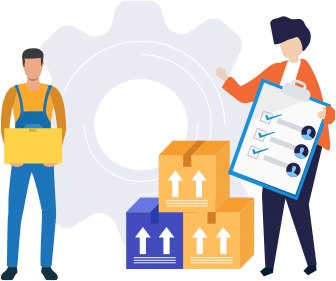
The site’s product building feature makes bundling products simple on eBay. It can be located under seller information. It is helpful for eBay sellers as bundling can have several benefits when selling more products and handling your product inventory.
It is good to bundle slow-moving products with best-selling products, which will help move them off the shelves. Moreover, if there is an overstock of specific products, bundling them in multiples can help your inventory get back to controllable levels.
Proper stock level maintenance can become quite challenging with business growth. This is where inventory management can help. Forecasting gives the amount of inventory required to fulfill customer orders over some time.
Forecasting includes your sales history, planned sales, or other potential sales influencing data into consideration. It helps online businesses to prevent overstocking or understocking your products. Having too little stock can lose out on potential sales chances while overstocking holds capital that you could spend in a better manner elsewhere.
Another great option is to integrate your inventory with your suppliers. It lets you see the product quantities and suppliers’ catalogs in real-time, which can help clarify issues quickly before they affect your customers. Supplier integration lets you avoid overselling back-orders and forewarn you if any products are unavailable from the supplier. With this information, you can have a backup supplier to make sure the orders are completed.
![]()
It’s simple to handle your inventory manually when you’re just at the beginning phase with an Excel spreadsheet or other conventional manual tracking methods. Manual tracking needs to be done thoroughly on a periodical and consistent timed basis. This type of inventory management is more suitable for small businesses having lower inventory levels.
As your business grows and the inventory size increases, you will have to contemplate investing in a reliable eCommerce inventory management solution. It will help you to maintain quality customer service and smooth organization. Dealing with spreadsheets consumes a lot of your time from dealing with your customers satisfactorily and promptly. Plus, You can avoid the higher risk of human error and inaccuracy with eBay inventory management software in place.
Choosing the right software solution which offers you accurate inventory levels, real-time updates, and automatic reordering notifications can make your business operations run smoother and life more manageable.
If you have plans about selling on eBay or wish to boost your existing eBay business, keeping track of eBay inventory should be your top priority. When there is an efficient system in place, you’ll experience increased sales, satisfied customers, and business growth.
We can help you pick the right inventory management software for your business. Investing in the right eBay inventory management software can make the entire process easier and provide a hassle-free surround to manage your eBay inventory.