How to Connect Google Sheets with Amazon SP API

With rising competition and business expansion, the e-commerce sector has seen growth in businesses opting for software tools or custom solutions to manage their e-commerce operations. While bulky software may not be the choice for every e-commerce business, some may look for cost-effective and easy-to-handle options such as Google Sheets. Google Sheets is one of the most widely used cloud-based spreadsheet tools, allowing users to create, edit, and share data reports.
Managing the data manually over Google Sheets becomes challenging as the business expands. Amazon SP API integration with Google Sheets brings automation to the whole process of managing eCommerce operations. Amazon SP API allows sellers to fetch their Amazon store data from Seller Central, access it through Google Sheets, and process the data as per their KPIs.
Google Sheets integrated with Amazon SP API transforms into a robust tool for eCommerce management, enabling sellers with seamless data synchronization, real-time updates, and automated workflows.
Let’s Understand What is Google Sheet Tool
Google Sheets is a cost-effective tool for sorting and managing data due to its compatibility with multiple operating systems and devices, including Android, iOS, MS Windows, and Blackberry. It is also a desktop application on Google Chrome OS. Google Sheets offers a range of features for data analysis, product management, and collaboration with other Google Suite tools and external tools.
It allows sellers to create and format spreadsheets, add/delete formulas, develop functions, and organize charts and graphs for better data visualization. Google Sheets makes the work easy with real-time collaboration, sharing access with the team/public or any specific person, editing or viewing document rights, and more.
Its seamless integration with other Google tools enhances its ability to do more. Overall, Google Sheets is a versatile and user-friendly tool that can be used for various tasks, from simple calculations to complex data analysis.
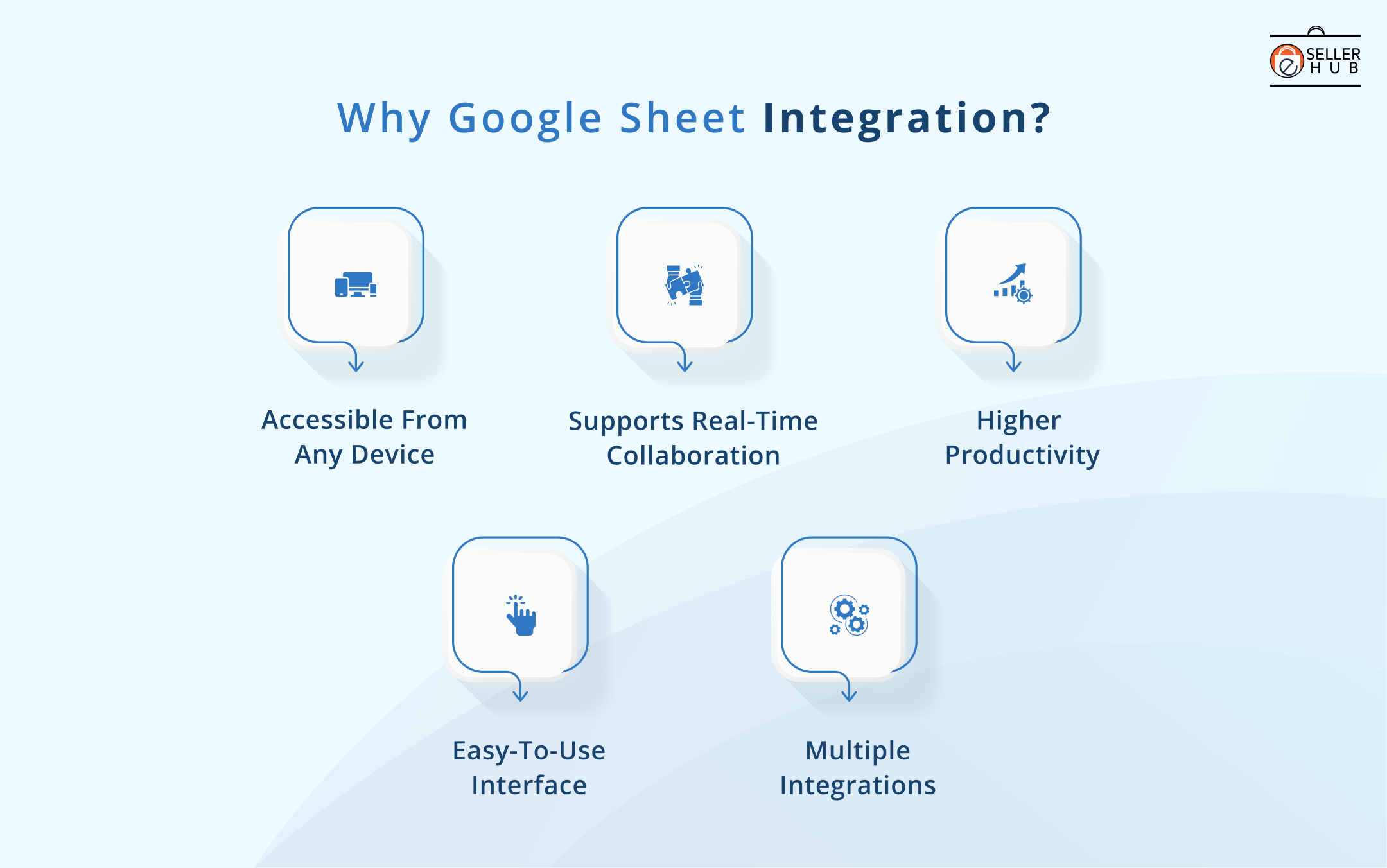
Amazon Selling Partner API (SP API)
Amazon SP API is a REST-based API that allows Amazon sellers to fetch and manage Amazon data for effective eCommerce operations. With Amazon SP API integration, sellers can manage all their Amazon stores and multiple business operations, including inventory, order processing, product listing, and more.
Amazon SP API adds next-generation automation to the eCommerce business, with features including SP-API Guard, Sandbox, SP-API Health Dashboard, and 0Auth2.0 selling partner authorization. With the Amazon SP API, sellers can set up, analyze, manage, and grow their business according to their KPIs.
Google Sheets Integration with Amazon SP API
Combining Excel functionalities, Amazon SP API capabilities and Google Sheets integration makes it easy for businesses to manage their eCommerce data. With Amazon SP API, Google Sheets helps sellers manage eCommerce operations and enables uninterrupted data sync, real-time updates, and workflow automation.
This integration eliminates the need for expensive or complex software installations, making it ideal for small—to mid-sized eCommerce businesses.
At eSellerHub, we build custom code functions that enable sellers to manage everything related to their eCommerce business with a single spreadsheet tool. Creating custom scripts based on the business’s key metrics for real-time data syncs, dynamic reporting, creating Excel function formulas, and more. With years of experience in the eCommerce industry, we are adept in working with Amazon SP API to extract, process, and push data efficiently.

Technical Steps for Google Sheets x Amazon SP API Integration
Prerequisites for Amazon SP API and Google Sheet Integration
1. Amazon SP-API Developer Account Setup:
- Create an Amazon Developer account and register an application with Amazon Seller Central.
- Getting the necessary credentials: Client ID, Client Secret, and Refresh Token.
- Get more information here: https://developer.amazonservices.com/register
2. Google Account & Google Sheets
- Create a Google Developer account
- Access the Google Cloud Console to enable the Sheets API and generate API credentials.
- Get more information here: https://console.cloud.google.com/welcome?project=starlit-zoo-429213-i7
Step-by-Step Guide to Integration
1. Set up your Back-end framework
- Install Laravel or any other tech stack as a back-end framework for seamless API communication.
2. Connecting to Amazon SP API
- Use the credentials to authenticate with Amazon SP API
- Retrieve essential data using API endpoints
3. Storing data in MySQL
- Save retrieved data in a structured MySQL database for organized processing.
4. Fetching data from MySQL and pushing it to Google Sheets
- Use custom scripts to pull data from MySQL and populate Google Sheets dynamically.
5. Setting Up Google Sheets API
- Access Google Cloud Console and enable the Google Sheets API and Google Drive API
- Generate credentials (OAuth or Service Account) and download the credentials JSON file.
- Copy the email address from the created service account and provide edit permissions on the Google Sheet.
- Place the JSON file in your Laravel storage folder and configure your application to use it for API access.
6. Automating data sync with scheduled tasks
- Set up Cron jobs or Laravel schedulers to ensure automatic data updates in Google Sheets.
Google Sheets automation offers a cost-effective, customizable, highly accessible alternative to managing eCommerce business operations. If you are already using Google Sheets to manage your business and looking to expand its capabilities with Amazon SP API integration, then this blog is for you. Unifying Amazon SP API data fetching capabilities with Google Sheets data organizing functions to create a robust tool for eCommerce store management.




