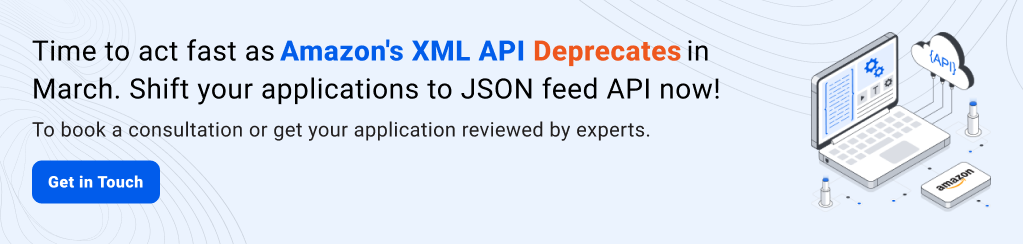Latest Posts
Amazon Product Listing API Update 2025 – XML to JSON Feed API
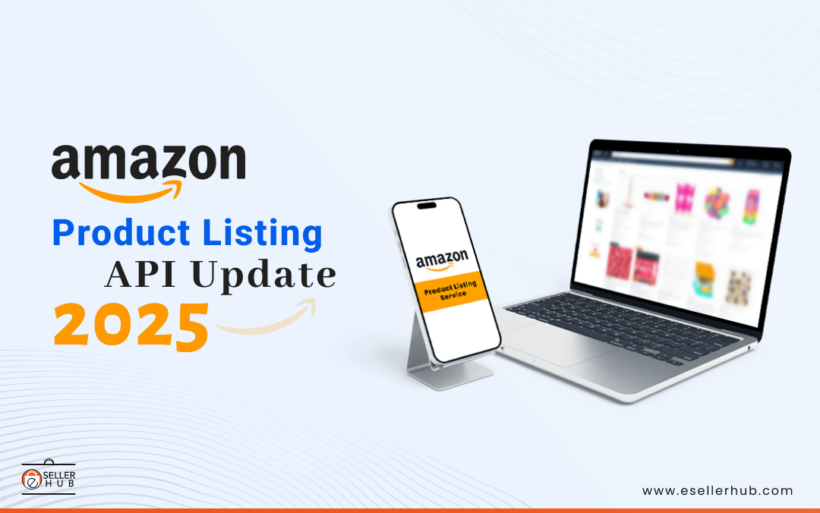
The listing process on Amazon is as complex as unraveling a tangled ball of yarn. Amazon sellers have been navigating the complexities of the product listing feed API, relying on XML files to upload product data. This process was functional but tedious, error-prone, and quite confusing.
The associated XML and XSD schemas had limited scope making it difficult for sellers to identify and correct issues promptly. Error messages were not clear, making sellers unsure of how to resolve the problems with their product listings.
Amazon has announced a major overhaul of the sellers to make the listing process more efficient and user-friendly: transition from XML-based listing to JSON schema-based API listing. JSON schema listing promises a more efficient process for sellers to upload product data more quickly.
To help you navigate through the complexities of the Product Listing Feed API, we have explained the new product listing patterns in a detailed manner. These changes mark the end of the XML method and the start of a new era of streamlined listings.
How does the Amazon Product Listing Work?
For the listing process to start with, certain prerequisites must be met. Let’s first discuss what certain criteria need to be made when listing products on Amazon.
Prerequisite: Setting Up for the New Listing Feed API
Before you can begin using Amazon’s new Listing Feed APIs, ensure that your Seller Central account has the appropriate permissions. Specifically, your account must have the Product Listing role enabled. This will grant you access to the necessary features for creating, updating, and managing your product listings via the new API.
Product identifier
- A Global Trade Item Number (GTIN), such as a UPC, EAN, or ISBN
- A product SKU
Product details
- Product Title
- Product Description
- Product images
- Product features, model number, size, and expiry date
- Brand
- Category
Amazon Fresh and Quick Listing API Syntax
Amazon has introduced several syntax changes to simplify the process of managing listings via the new JSON schema-based API:
- Listing: Used to add new products, including details like pricing and offer information.
- Listing_Product_Only: Used when you only need to add product details without including pricing or offers.
- Listing_Offer_Only: Ideal for Quick Posting, where you update offers, pricing, and shipping details for existing products.
These changes make it much easier for sellers to manage and update their listings on Amazon. No longer will you need to deal with the confusion and errors often caused by the old XML-based method.
Amazon Product Listing with JSON Schema
Amazon has billions of products listed over the platform. To start with the Amazon product listing, sellers needs to follow certain steps to ensure teh availavlibility of the product category, any restriction for the quick listing, etc.
Let’s start with the Amazon product listing steps.
Step 1:
Using the function “searchCatalogItems”, identify if the product exists on the Amazon marketplace or not. The very first step is to search the product catalog using searchCatalogItems. Identify if the products exist on the Amazon marketplace or not. If the product exists, the seller needs to opt for Quick posting, and if the product is not available in the catalog, the seller needs to add a new listing.
Here we’ll first discuss the scenario when the product does not exist:
Amazon Listing for New Product
If the seller wants to list a new product over Amazon that does not exist in any of the available Amazon product types is called Amazon Fresh Listing. With the old listing method, sellers need to manually input data into XML files and often face the challenge of incomplete or unclear error messages. This led to delays, frustration, and sometimes even listing rejections.
Now, with the new JSON schema, the process becomes much more streamlined. Here’s how the updated process works for Amazon Fresh Listing:
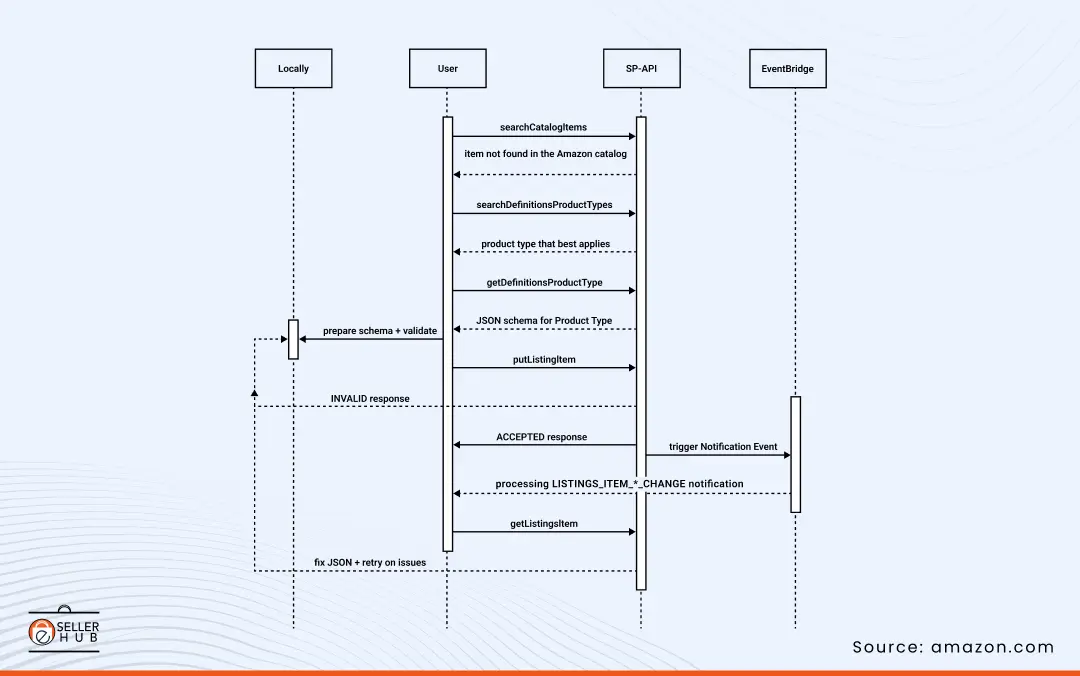
1. Search Product Type
First, you need to fetch all the available product types by entering the relevant keyword or item name. This can be done by using the “searchDefinitionsProductType” function, which fetches all available product types based on the keyword you input.
For example, if you’re listing an office chair, you would enter relevant keywords like “chair” and the API will suggest the appropriate product type.
2. Enter Product SKU
Once you’ve selected the product type, you’ll enter your Product SKU (Stock Keeping Unit). This acts as a unique identifier for your product and ensures that the correct product details are fetched for listing.
3. JSON Schema
Next, you’ll fetch the JSON Schema for the selected product type using function “getDefinitionsProductType”. This schema will be pre-populated with the necessary fields and attributes required for your listing.
4. Validate Schema
Before submitting the product data, you’ll run the schema validator using the “putListingItem” function by passing the parameter, “Validate_Schema”. This step ensures that all required fields are filled correctly and that your product complies with Amazon’s listing requirements. If any errors are found, the system will provide clear, actionable feedback, so you don’t have to waste time guessing what went wrong.
5. Submit Product Listing
After validation, you can proceed to submit your product listing using “putListingItem”. If you’re listing multiple products in bulk, you can convert all your data into a JSON feed schema and submit it as a batch, ensuring faster processing and less manual input.
6. Listing Status
Check the response of te listing submission with “Accpeted” or “Invalid” messages. Get the listing status using “LISTINGS_ITEM_STATUS_CHANGE” or “LISTINGS_ITEM_ISSUES_CHANGE”. If there is any issue found, use “getListingsItem” function to identify the listing error.
Amazon Quick Listing with JSON Feed API
The Amazon Quick Posting API simplifies the process of listing existing products on Amazon, enabling sellers to quickly update offers, prices, and shipping details. With the switch to JSON, sellers can now more easily manage offers for their existing inventory.
Here’s the step-by-step process for Amazon Quick Listing:
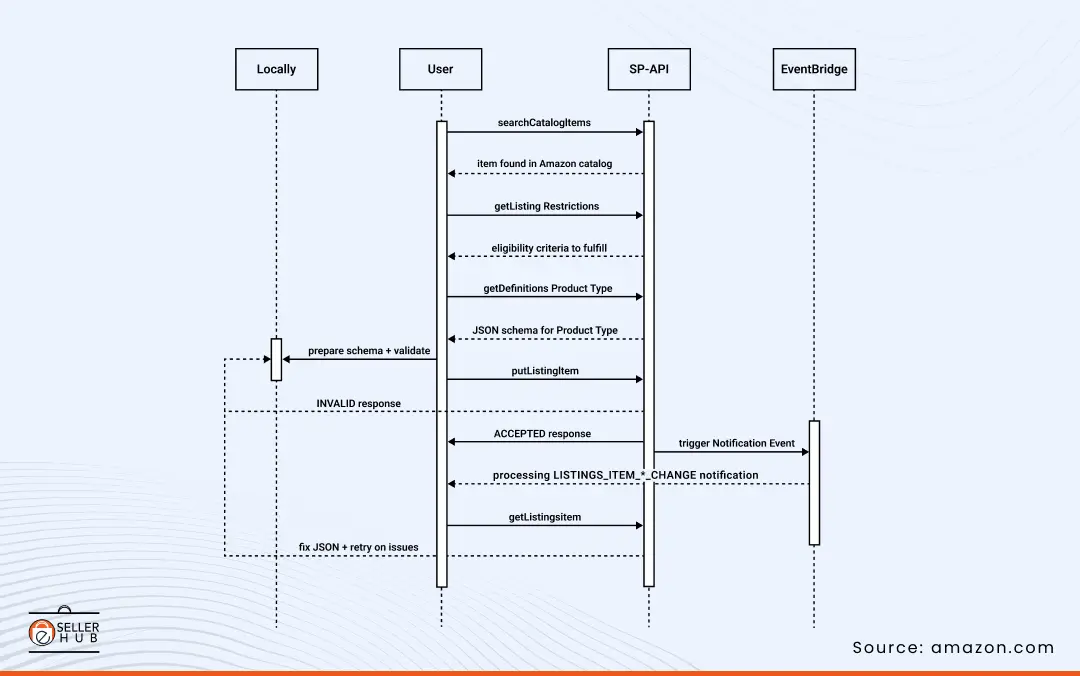
1. Restriction check
After confirming the availability of the product, seller needs to retrieve listing eligibility requirements using the function “getListingsRestrictions” with the product ASIN identifier. What conditions seller needs to met before specific product listing, whether the seller is authorized to sell the available product or not and if there are any restrictions from the brand side or manufacturer.
2. Get Listing Schema
After selecting the product type, fetch the product schema using function “getDefinitionsProductType” returning the JSON schema including all the product attributes and constraints with “PRODUCT” parameter and “Listing_Offer_Only” as the requirement.
3. Prepare Product Listing
Prepare the listing submission with the attributes adhering to the schema fields with details including pricing, shipping charges, and offer availability, etc.
4. Validate Listing
Check that the listing data meets requirements prior to submission by using JSON Schema validation utilities. Sellers must ensure that the required attributes are provided, all values are valid, any conditional rules are accounted for, and all schema requirements are met.
5. Submit Product Listing
After validation, you can proceed to submit your product listing using “putListingItem”. If you’re listing multiple products in bulk, you can convert all your data into a JSON feed schema and submit it as a batch, ensuring faster processing and less manual input.
6. Listing Status
Check the response of te listing submission with “Accpeted” or “Invalid” messages. Get the listing status using “LISTINGS_ITEM_STATUS_CHANGE” or “LISTINGS_ITEM_ISSUES_CHANGE”. If there is any issue found, use “getListingsItem” function to identify the listing error.
For bulk listing or updating, you can use the convert to JSON schema feed function. This allows you to submit a bulk file containing updates to your listings, significantly reducing the time and effort required to manage multiple products at once.
Conclusion
The transition from XML to JSON schemas for Amazon product listing is a major step forward in making the product listing process more efficient, accurate, and seller-friendly. By using JSON schemas, sellers can eliminate the frustration of dealing with vague error messages and complex XML formatting. The new APIs make it easier to list new products, update offers, and submit bulk listings, all while ensuring that listings meet Amazon’s requirements.
As of April 2025, all old listing APIs will be phased out, so it’s crucial to start preparing now. With these changes, listing products on Amazon will be faster, clearer, and far less prone to errors.